
What Is An ILDA Laser Light? A Guide to the Laser Term
Have you ever been amazed by laser shows with animated lasers? Many use ILDA laser lights, following standards set by the International Laser Display Association (ILDA). These lasers create clear shapes and patterns controlled by laser control hardware, laser show software, and the ILDA protocol itself.
They offer precise beam control, making them great for entertainment, events, DJs, and artists wanting dynamic visuals. This technology supports effects from simple beams to complex patterns, appealing to beginners and experts. Modern systems, like the LaserCube, offer similar powerful features.
In this guide we will explore the ILDA laser projector and how you can use it for your laser show.
Understanding ILDA Laser Light

ILDA laser light uses special technology and rules for laser shows. It’s about how laser beams are carefully controlled to create images and effects. Understanding the main hardware parts (like db-25 connection, ILDA interface, and special laser hardware) and how they communicate helps you use or program laser lights correctly.
What Is ILDA Laser Light?
ILDA laser light means laser beams controlled by ILDA standards, which are used in shows to create smooth, safe patterns, images, and laser effects. Think of it like a set of instructions: special signals guide the laser light’s position and color, allowing for exact control and complex effects.
ILDA laser light is much more advanced than a simple laser pointer because it uses technology to shape and move the beams quickly (scanning system).
Key Parts of ILDA Laser Systems
ILDA laser systems (type of laser projector) have several main parts that work together:
- Laser source: This creates the actual beam of light.
- Scanner (or Galvos): These are tiny, fast-moving mirrors that direct the laser beam to create shapes and patterns.
- Digital-to-Analog Converter (DAC): This changes commands from a computer into analog signals that the scanners understand, making laser projection easier.
- ILDA connector: This is a special plug (usually with 25 pins) that connects the laser projector to the control system (like a computer or controller), allowing the use of professional laser software.
The scanner and DAC work closely together, with the DAC telling the scanners exactly how to move to draw the desired graphic. The ILDA connector makes sure all the information passes through, helping keep the laser perfectly synced with music or video during a show.
ILDA Protocol and Connection Standards
The ILDA protocol sets rules for sending control signals, often using parallel transmission where data is sent over multiple lines at once. This method makes communication faster and more stable than sending it bit by bit.
The standard ILDA connection uses a 25-pin connector (sometimes called a DB-25 connector). This cable carries all the needed signals, like X and Y scanner position, color information, intensity, and safety signals.
This standard setup means equipment from different companies can usually work together. You can connect scanners, DACs, and laser projectors using the ILDA format for complex shows. While ILDA is a standard, some modern systems like the LaserCube offer control through software like LaserOS, connecting via USB. This is an easier setup for many users, while still offering ILDA compatibility.
Uses and Performance of ILDA Laser Light
What makes ILDA lasers so useful? They offer exact control and bright, colorful beams, allowing them to show detailed graphics and smooth animations while following safety rules. Because they are flexible, they can be used in many places, from small clubs to large outdoor festivals.
Event and Stage Use
Common at music festivals, concerts, and nightclubs, ILDA laser lights can be controlled automatically using systems like DMX512 or network connections. This lets operators sync laser beams with music and lighting, while RGB lasers create millions of bright colors for impressive-looking stage shows.
High-power projectors create sharp beams for large outdoor events, while less expensive versions offer basic effects for smaller parties or mobile DJs. Some systems can be linked together (master/slave setup) to control many lasers at once for bigger shows. Power requirements and warranty differ between models, so you should check these details for installation and long-term use.

Graphics, Logos, and Animations
ILDA lasers excel at projecting detailed graphics, logos, and animations clearly. The technology allows smooth, multi-layered effects perfect for multimedia shows. Operators use special software to program ILDA lasers for custom visuals, including effects like light tunnels, waves, or 3D-looking shapes.
Their ability to create complex animations makes ILDA lasers popular for branding at events, often seen projected onto stage backgrounds or walls.
Bringing ILDA-Style Effects Home with LaserCube
While traditional ILDA systems offer great control for large shows, the LaserCube by LaserOS brings similar impressive effects into reach more easily. This portable, user-friendly device packs powerful laser technology, controlled by easy-to-use LaserOS software.
LaserCube lets you create eye-catching visuals without complex ILDA hardware. Perfect for DJs, artists, events, or home parties, you can explore LaserCube on laserOS.com to see how easy it can be to bring professional-style laser art to your world.
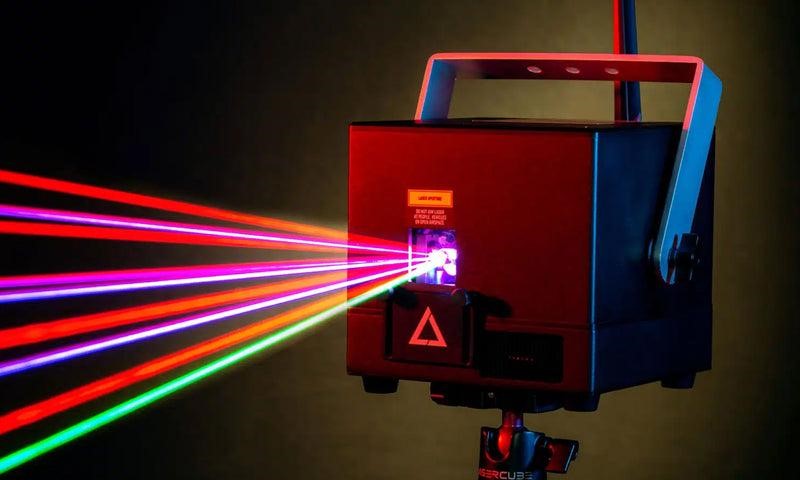
Frequently Asked Questions
How do I set up an ILDA laser show systems?
What should I look for when choosing the best laser light to upgrade my stage lighting?
What does ILDA stand for in laser technology?
ILDA means International Laser Display Association. This trade group sets standards for laser light shows, focusing on safety and ensuring equipment from different manufacturers works together compatibly.