LaserCube – World’s Smallest Laser Show Projector
LaserCube WiFi
LaserCube Ultra
LaserCube WiFi is our most portable projector, combining cable-free control with plug-and-play simplicity. Perfect for anyone who wants quick, vivid laser effects at house parties, pop-up events, or on-the-go performances.
LaserCube Ultra packs professional-grade laser power into a compact, easy-to-deploy cube. Crisp definition and ILDA ports make it the first choice for touring artists, lighting pros, and venues that demand high-impact visuals on larger stages or outdoor shows.
The all-new Ultra MK2 features full standalone control as well as MIDI, DMX, and Artnet control options. With a built-in microphone as well as audio output, you can now play built-in laserhows directly from your cube anywhere you go.
Select Series
-
€999SOLO+ €450Includes LaserCube & EVA Case.
-
€1,149DJX+ €150SOLO + Tripod + Expander + Hologram Net
Save €67 -
€1,299STAGE+ €300DJX + Optics Kit + Rain Cover
Save €165 -
€1,449STADIUM+ €450STAGE + Diffract Lens + Nano Fogger + E-Stop
Save €292 -
€1,199SOLO+ €450Includes LaserCube & EVA Case.
-
€1,349DJX+ €150SOLO + Tripod + Expander + Hologram Net
Save €67 -
€1,499STAGE+ €300DJX + Optics Kit + Rain Cover
Save €165 -
€1,649STADIUM+ €450STAGE + Diffract Lens + Nano Fogger + E-Stop
Save €292 -
€1,499SOLO+ €450Includes LaserCube & EVA Case.
-
€1,599DJX+ €150SOLO + Expander + Hologram Net
Save €48 -
€1,799STAGE+ €300DJX + Optics Kit + Rain Cover
Save €126 -
€1,949STADIUM+ €450STAGE + Diffract Lens + Nano Fogger + E-Stop
Save €253 -
€1,999SOLO+ €450Includes LaserCube & EVA Case.
-
€2,099DJX+ €150SOLO + Expander + Hologram Net
Save €48 -
€2,299STAGE+ €300DJX + Optics Kit + Rain Cover
Save €126 -
€2,449STADIUM+ €450STAGE + Diffract Lens + Nano Fogger + E-Stop
Save €253 -
€2,599SOLO+ €450Includes LaserCube & EVA Case.
-
€2,699DJX+ €450SOLO + Expander + Hologram Net
-
€2,899STAGE+ €450DJX + Optics Kit + Rain Cover
-
€3,049STADIUM+ €450STAGE + Diffract Lens + Nano Fogger + E-Stop
Select Gear
Gear is auto-selected based on Combo.
Included in DJX
Included in STAGE
Included in STADIUM
-
€69
Tripod
A sturdy mini tripod with a ball head.
-
€99
Expander
Expands laser projection size 9X.
-
€49
Hologram Net
Create a floating hologram effect.
-
€179
Optics Kit
Includes Lens Kit and Lumia Kit.
-
€69
Rain Cover WiFi
Protection against the elements.
-
€109
Rain Cover Ultra
Protection against the elements.
-
€49
Diffract Lens
New Radial, Line and Burst Lens.
-
€99
Nano Fogger
10W fogger, liquid not included.
-
€129
E-Stop Kit
Includes E-stop + 10m + 3m cables.
Which laser is right for me?
WiFi 1.2W
small indoor venues
(up to 1000 people)
house party and hobbyist
WiFi 2.5W
medium indoor venues
(up to 2000 people)
house party and hobbyist
Ultra 2.5W
medium indoor venues
(up to 2000 people)
semi-professional use
Ultra 7.5W
large indoor venues
(over 5000 people)
small outdoor events
- Overview
- Connectivity
- Versatility
- Safety
- Overview
The LaserCube is a fully featured laser lightshow contained within an ultra-compact chassis. This versatile, fully portable laser projector is compatible with the free LaserOS app (Windows, Mac, Android and iOS) as well as industry-leading software platforms such as MadMapper and Touchdesigner via the API. The LaserCube can fulfil the needs of every user, from the party host looking to take their social events to new heights with our 1.2W WiFi, to professional DJs working clubs and events with our 2.5W Ultra, and now even arenas and stadia with the phenomenal brightness of the all-new 7.5W Ultra.
The LaserCube is a fully featured laser lightshow contained within an ultra-compact chassis. This versatile, fully portable laser projector is compatible with the free LaserOS app (Windows, Mac, Android and iOS) as well as industry-leading software platforms such as MadMapper and Touchdesigner via the API.
- Connectivity
Our LaserCube is a quantum leap forward in the field of laser displays, no longer are you tied to a large, cumbersome module that needs to be hard wired to a controller, all LaserCubes share the ability to connect via a wired or wireless connection. Just connect to the network, open the LaserOS app on your phone or laptop and you’re all ready to go. Our LaserCube Ultra models also support a pair of industry standard ILDA ports, for connecting to dedicated laser controllers and for linking multiple lasers in series, allowing for more versatility and expansion possibilities.
LaserCubes can connect via a wired or wireless connection. Just connect to the network, open the LaserOS app on your phone or laptop and you’re all ready to go. Our LaserCube Ultra models also support a pair of industry standard ILDA ports, for connecting to dedicated laser controllers and for linking multiple lasers in series.
- Versatility
Our LaserCubes go far beyond what you would expect from a simple laser light show. With our own LaserOS software suite you instantly have access to a vast library of effects, visualizers, and animations, ensuring that whether you are a seasoned expert that wants to fine-tune an entire stage show, or a novice that wants a simple click-n-go experience, you can achieve spectacular results every time. However, LaserOS goes several steps further, adding playable games, preprogrammed laser shows, laser drawing, and even long-exposure laser painting, demonstrating the incredible versatility of the LaserCube.
The bundled LaserOS software suite gives access to a vast library of effects, visualizers, and animations. LaserOS even goes several steps further, adding playable games, preprogrammed laser shows, laser drawing, and even long-exposure laser painting, demonstrating the incredible versatility of the LaserCube.
- Safety
Our LaserCubes comply with all industry regulations regarding laser safety, and every unit incorporates multiple features to prevent accidental activation and exposure. A security interlock allows the LaserCube to be completely disabled when removed, a key lock ensures that only authorised users can enable the system, and an aperture shutter be used to can block laser emissions entirely, or restrict the aperture size to limit the field of exposure.
Our LaserCubes comply with all industry regulations regarding laser safety, and every unit incorporates multiple features to prevent accidental activation and exposure. A key lock and interlock ensures that only authorised users can enable the system, and an aperture shutter be used to can block or restrict laser emissions.
What’s inside the Box?
Meet the family.
LaserCube Ultra
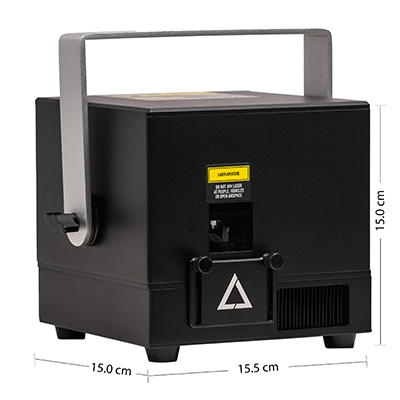
15cm cube
Maximum brightness and battery life.
LaserCube WiFi

10cm cube
Maximum portability and versatility.
Which LaserCube is right for you?Compare LaserCubes |
7.5W Ultra MK2 | 7.5W Ultra | 2.5W Ultra | 2.5W WiFi | 1.2W WiFi |
|---|---|---|---|---|---|
| Simple setup in under 5 minutesSimple setup in under 5 minutes |
|||||
| Thousands of visuals and effects | |||||
| Free software and firmware updates | |||||
| Compatible with your Mac, PC, tablet or phoneWorks with Mac, PC, iOS & Android | |||||
| Comprehensive warranty | 12mo | 12mo | 12mo | 12mo | 12mo |
| Laser diode power | 7.5W | 7.5W | 2.5W | 2.5W | 1.2W |
| Battery capacity | 92Wh | 92Wh | 92Wh | 46Wh | 46Wh |
| Upgraded scanners | |||||
| ILDA ports | |||||
| Upgraded laser diodes | |||||
| CubeOS Standalone | |||||
| DMX Control | |||||
| 3.5mm Audio ports | |||||
| APC40 & Mini compatible | |||||
| Digital Driver Control | |||||
| Price | €2699 | €2199 | €1699 | €1199 | €999 |
|
Not sure which model is for you? Speak to us on Whatsapp. Read the WiFi User Manual and Ultra User Manual. |
|||||
See what our fans are saying

Laserosity
232.5K followers
eivindhansen
22.6k followers
krellthewarrior
1k followers
Dude Perfect
56.6m followers
Linus Tech Tips
13.7m followersDJ Ravine
574k followers
Hacksmith Industries
12.1m followers
JLaservideo
2.89m followers
Brainiac75
697k followers
Jcrudes
315k followers
sferro21
279k followers
Schrelloclassic
12.2k followers
Seb Lee-Delisle
12k followers
Harmoniclight
9,814 followers
albertosandoval_photo
1,940 followers
tuna_vision
241 followers
Joshua Griffen
110k followersLet’s Answer Your Questions
Whats are the new features in the MK2 Ultra compared to the original Ultra?
- A 240×320 IPS LCD with a push/rotary encoder knob for navigating and adjusting the CubeOS settings.
- A USB-A socket for direct connection to USB MIDI devices.
- A Micro SD socket for a card storing shows, playlists and other projection content. Firmware upgrade from this card is also possible.
- DMX In & Out. To allow DMX daisy-chaining with additional Mk2 Lasercubes and other lighting fixtures.
- RJ45 safety interlock connectors to allow daisy-chaining Mk2 Lasercubes from one RJ45 E-Stop pendant.
- Audio Codec with a 3.5mm Stereo Line Audio output, 3.5mm Stereo Line Audio input, plus a built in mono microphone.
Are the Ultra MK2 compatible with existing LaserCubes including the original Ultra?
I have the original Ultra, is it possible to upgrade to the Ultra MK2?
How do I use DMX on the Ultra MK2?
What MIDI Controllers are compatible with Ultra MK2?
What is the purpose of connecting audio input and outputs to Ultra MK2?
Is the Ultra MK2 interlock compatible with other LaserCube interlocks?
Can I use Artnet with Ultra MK2?
What does it mean that the Ultra MK2 has a digital driver?
The ILDA input allows external DACs to be connected to the Mk2 Lasercube.
The ILDA specification states that the red, green and blue powers are controlled linearly by a voltage range of 0V to 5V on the R, G and B input pins. 0V should correspond to zero power, but since diode lasers emit some LED like light below there lasing threshold, there needs to be a “mute threshold” below which the laser current is set to zero in order to be fully off and not show a standby or ghost beam. The lower the mute threshold, the more dynamic brightness range is available for the projected visuals.
A problem occurs if a third party DAC is connected where the DAC has poor output offset performance and when set to zero output, presents a voltage higher than the mute threshold to the RGB input pins. This can lead to a ghost beam on one or more colours and a colour offset, whereby low brightness white beams have a noticeable tint.
The digital adjustable driver allows the R, G and B mute thresholds to be increased to fully blank any ghost beam. The corresponding R, G and B diode threshold currents can then also be decreased to restore perfect low level white balance. Thus third party DACs with sub-optimal hardware can be “dialed in” to correct for their output offset errors.
Is there any improvements to the scanners to the Ultra MK2?
I see DMX in and out (for daisy chain purpose). What about the ArtNet? There’s only one port.
What are the specs of the microSD compatible with LaserCube Ultra MK2?
What content is provided on the SD card with the MK2?
The MK2 is supplied with a 64GB SD card containing 23 full laser shows with audio, and also a selection of DEMO playlists for Christmas, Halloween, Birthdays etc.
The SD card contents can also be obtained from our GitHub Here: https://github.com/Wickedlasers/mk2SDContent
Will there be feature updates available in the future for the MK2?
What is the shipping policy?
What is the warranty and return policy?
Is the LaserCube legal in my country?
Is the LaserCube legal?
The LaserCube fully complies with IEC 60825-1 Laser Safety Regulations which applies for every country in the world. An FDA-compliant LaserCube plus variance is available from here. We guaranteed worldwide delivery to your country or a full refund.
What is the difference in the Ultra scanners compared to the WiFi Cubes?
The Ultra features an upgraded AT-40S scanning system which is specced at 35k pps @ 7 degrees. The 1.2W / 2.5W WiFi scanners are AT-25S which are specced at 25k pps @ 6 degrees. The Ultra scanners will perform much better and at wider beam angles when the projection zoom is increased.
What is the difference between 2.5W Ultra and 2.5W WiFi?
What is the difference between AT-25S, AT-35S, AT-40S scanners?
What’s the difference between 1.2W, 2.5W, 7.5W?
Watch the comparison video.
Is the DJX and STAGE Combo worth it?
Are DJX / STAGE Combos worth it?
Does LaserCube have engraving and balloon popping modes?
Are the batteries replaceable?
The batteries specs are (for 2.5W / 1.2W): 18650 (3400mAh / 2600mAh), 2S1P w/ PCM x 2 packs.
What is the duty cycle and temperature range of the LaserCube?
How do I import my own logos and create new animations?
What is the IP rating of LaserCube?
Is the WiFi LaserCube compatible with 3rd party apps and APIs?
Do I need laser safety goggles, how do I reduce the power of the LaserCube?
No, you do not need laser safety goggles to view laser animations. You must use certified laser safety goggles when using the engraving and balloon popping features. Watch the laser safety video before using the engraving or pop features. There are a variety of things you can do to reduce power in LaserOS: Lower the master power setting, increase zoom for a larger surface area, and setup attenuation zones.
You can also reduce power by using optical accessories. These include: Expander (lowers power by 90%), ND8 safety lens (lowers power by 80%), diffraction lens and lumia lens. By using a combination of lens and software settings you can reduce power density to any level you desire.
What app can I use to convert images to SVG files easily?
We can highly recommend Laser Graphic Converter, available on Google Play: https://play.google.com/store/apps/details?id=com.aktuna.utils.giftosvg&pli=1
Compare Combos
What’s Included
SOLO
DJX
STAGE
LaserCube
Power Adapter
Ethernet Cable
Security Loop
Spare keys
USB-C Adapter
Interlock
Clamp Adapter
Tripod
Carrying Case
Expander
Lens Kit (5pc)
Lumia Kit (3pc)
Rain Cover
Compare Models
LaserCube
2.5W Pro
2.5W
1.2W
Power
2.5W
2.5W
1.2W
Scanners
35K
25K
25K
ILDA
Price
€1799
€1299
€999
Which LaserCube is right for you?
Which LaserCube is right for you? |
7.5W Ultra MK2 | 7.5W Ultra | 2.5W Ultra | 2.5W WiFi | 1.2W WiFi |
|---|---|---|---|---|---|
| Simple setup in under 5 minutesSimple setup in under 5 minutes |
|||||
| Thousands of visuals and effects | |||||
| Free software and firmware updates | |||||
| Compatible with your Mac, PC, tablet or phoneWorks with Mac, PC, iOS & Android | |||||
| Comprehensive warranty | 12mo | 12mo | 12mo | 12mo | 12mo |
| Laser diode power | 7.5W | 7.5W | 2.5W | 2.5W | 1.2W |
| Battery capacity | 92Wh | 92Wh | 92Wh | 46Wh | 46Wh |
| Upgraded scanners | |||||
| ILDA ports | |||||
| Upgraded laser diodes | |||||
| CubeOS Standalone | |||||
| DMX Control | |||||
| 3.5mm Audio ports | |||||
| APC40 & Mini compatible | |||||
| Digital Driver Control | |||||
| Price | €2699 | €1699 | €1199 | €999 | |
| Not sure which model is for you? Speak to us on Whatsapp. Read the WiFi User Manual and Ultra User Manual. |
|||||
Compare WiFi Combos |
SOLO | DJX | STAGE | STADIUM |
|---|---|---|---|---|
Carrying Case |
||||
Tripod |
||||
Expander |
||||
 Hologram Net |
||||
Rain Cover |
||||
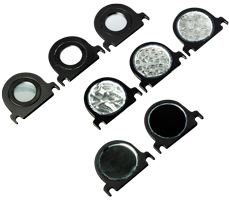 Optics Kit |
||||
 Diffract Lens |
||||
 Nano Fogger |
||||
 E-Stop Kit |
| Not sure which model is for you? Speak to us on Whatsapp. Read the WiFi User Manual and Ultra User Manual. |
Compare Ultra Combos |
SOLO | DJX | STAGE | STADIUM |
|---|---|---|---|---|
Carrying Case |
||||
Expander |
||||
 Hologram Net |
||||
Rain Cover |
||||
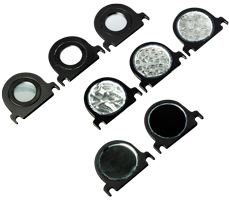 Optics Kit |
||||
 Diffract Lens |
||||
 Nano Fogger |
||||
 E-Stop Kit |
| Not sure which model is for you? Speak to us on Whatsapp. Read the WiFi User Manual and Ultra User Manual. |
Pure diode
All LaserCube models are completely equipped with diodes. Due to this the quality of the beam and the projector will be much higher than standard laser modules.
The advantages of a laser diode are: more stability, brighter output, better blanking, better reliability especially over time.
Scanners
Scanners (also called “galvos” or “galvanometers”) are computer-controlled electromagnetic devices that move mirrors mounted on the end of rotary shafts.
The mirror reflects the laser beam to “draw” images. Galvanometers are typically identified by their speed of operation, the speed at which they can draw points (measured in Kpps = kilo points per second), and the angle at which they achieve this speed. The faster the galvanometers, the smoother and more flicker-free the projected image. Each galvanometer moves the beam in one plane, either X axis or Y axis.
ILDA
ILDA ports are compatible with the ILDA standard that specifies the channels and pinout for the 25-pin D-SUB input connector. A DAC is needed to convert the digital control signal from the computer into analog signals that control the scanners in the laser projector. It works by sending an analog signal from your DAC hardware into the male DB-25, or also known as the ILDA IN port. There are a variety of DACs available in the market for hobbyists and professionals.
Modulation
Analog modulation means that the laser diodes can do more than just turn to 100% on or 100% off, and can emit laser at a large range of power levels. Analog-modulating diodes are the industry standard for galvanometer-based projectors, and while costing a little more than TTL diodes, analog diodes offer a much wider color palette than TTL systems. Analog modulation also allows you to fade the laser beams in and out, which gives you a lot more creative control for your show programming. Analog systems can create anywhere from dozens to thousands of possible colors, depending on the specifications of the system.
Beam Specs
The beam diameter refers to the diameter of the laser beam measured at the exit face of the laser housing. While laser beams are assumed to be collimated, they always diverge to a certain degree. The beam divergence defines how much the beam spreads out over increasing distance from the optical aperture.

























































