
What exactly is Laser Mapping? Understanding Projection Mapping
Have you ever seen amazing light effects perfectly outlining a car, a DJ booth, or even a building? That might be laser projection mapping from tools such as the LaserCube. This technique uses laser beams to draw shapes, patterns, and animations directly onto the surfaces of objects.
Instead of projecting onto a flat screen, the light fits the object’s specific shape. Laser projection mapping turns almost any surface into a canvas for light. Imagine tracing the lines of an outdoor sculpture with bright laser colors. Or picture projecting animated patterns that seem to wrap around a piece of furniture.
This technology creates eye-catching visual displays by shining laser light precisely. It makes objects look like they are part of the light show. This technique is popular in many areas.
You might see it at concerts, parties, art shows, or in advertising displays. It helps grab attention and makes ordinary objects look extraordinary. The bright lines of laser light create effects that are hard to achieve with regular video projectors.

How Laser Mapping Works
Laser projection mapping involves a few key parts working together. You need a laser projector, special software, and the object you want to project onto.
- The Laser Projector: Devices like the LaserCube act as the light source. Inside, tiny mirrors called galvanometers (or galvos) move extremely fast. They direct the laser beam to draw the desired image point by point, line by line. This allows lasers to create sharp lines and bright images.
- The Software: You use software, like LaserOS, which works with the LaserCube, on a computer or tablet. This software lets you tell the projector exactly where the object is in relation to the projector. You can outline the object’s shape within the software, where you tell the laser where to shine the light.
- Mapping the Object: The software provides tools to “map” the projection. This means you adjust the image, so it lines up perfectly with the object’s edges and curves. You might draw lines or place points in the software that match the corners or features of the actual object. The software then adjusts the laser output to fit that shape.
- Creating Content: Once the mapping’s set, you can project graphics, animations, text, or abstract patterns. The software ensures this content stays within the mapped area. It makes the light look like it’s part of the object itself.
The process requires some setup. But modern tools have made it much easier to align the laser projection with different surfaces.
Why Use Laser Mapping? Good Reasons and Fun Uses

People use laser projection mapping for several good reasons. It’s a fun way to be creative and make things look unique.
- Visual Wow Factor: Mapping lasers onto objects creates stunning visuals that capture attention. The bright, focused beams stand out, especially in darker settings.
- Transforming Objects: You can completely change the look of an object without touching it. A plain white shape can suddenly appear colorful, textured, or seem to move with light.
- Highlighting Shapes: Lasers are great for outlining the specific contours and features of an object. This can draw attention to interesting designs or architectural details.
- Events and Entertainment: DJs, artists, and event planners use it to create immersive atmospheres. Mapped lasers can sync with music or create dynamic backdrops.
- Art Installations: Artists use laser mapping to explore light and form in creative ways. They can make static objects come alive with projected light.
- Advertising: Businesses can use it to project logos or promotional messages onto products or displays in unique ways.
Laser projection mapping offers a flexible way to add dynamic light to almost any surface.
LaserCube: Your Easy Laser Mapping Tool
The LaserCube is a portable laser projector designed to make projection mapping simple. This compact device lets you create quality laser shows and mapping projects easily. You do not need deep technical knowledge.
LaserCube works with LaserOS. This easy-to-use software lets you map and trace 3D objects in the real world. The system can project laser designs onto many surfaces, including cars, walls, or sculptures.
For those new to lasers, the system offers simple tools. These make laser mapping easier than older methods. LaserCube makes this exciting technology available for hobbyists and professionals.
The device works well for many mapping uses:
- Mapping light onto 3D objects
- Mapping light onto 3D objects
- Tracing shapes on vehicles
- Projecting onto parts of buildings
- Creating unique light shows
With LaserCube, you can quickly add light to classic objects. Or you can create amazing visual projections in just a few steps. It combines simple operation with professional laser projection results.
Frequently Asked Questions (FAQs)
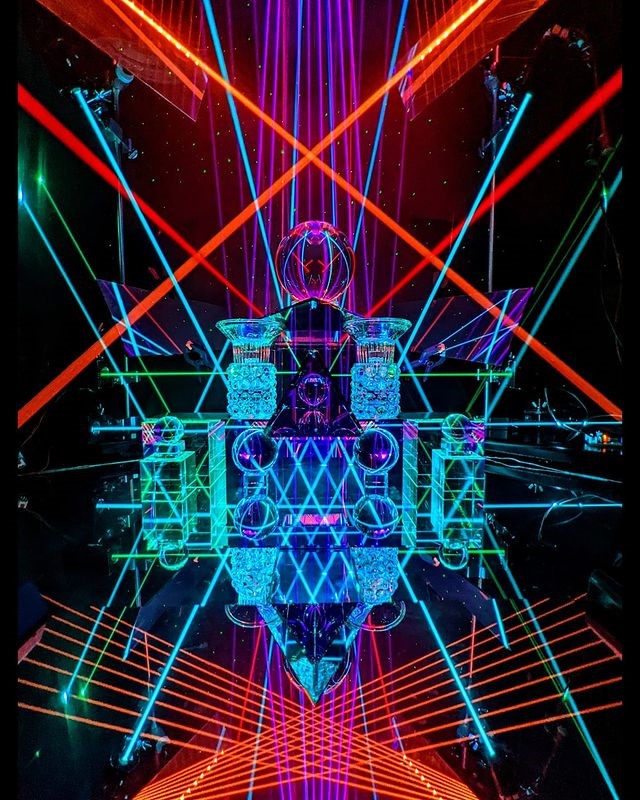
Here are answers to common questions about laser projection mapping.
What surfaces can you project onto?
What software is needed for laser mapping?
Is laser projection mapping hard to set up?
It used to be quite complex, but tools like LaserOS and devices like LaserCube have made it much easier. The basic steps involve setting up the projector, connecting to the software, and using the software's tools to align the projection with your target object. While complex projects take time, simple mapping is quick.
How is this different from video projection mapping?
Video projectors project pixels to create filled-in images, like a TV screen but shaped to an object. Laser projectors draw lines and shapes with a focused beam of light. Lasers often look brighter, sharper, and can create "outline" or "wireframe" effects that are difficult for video projectors. They work differently and create distinct visual styles.